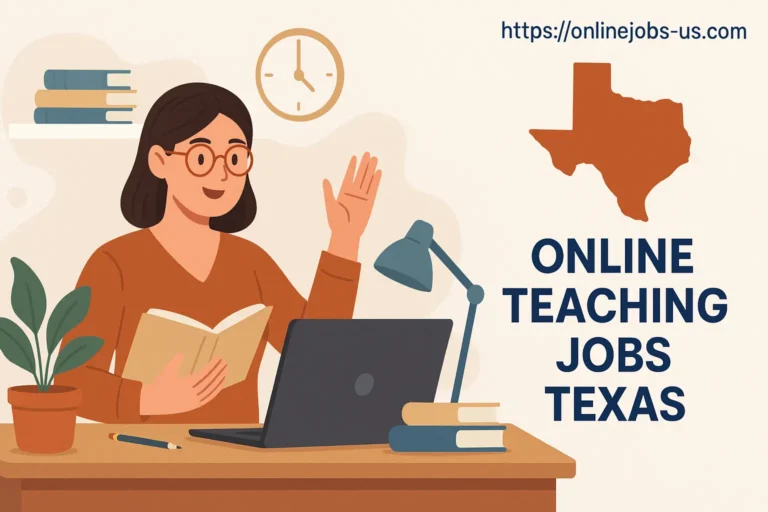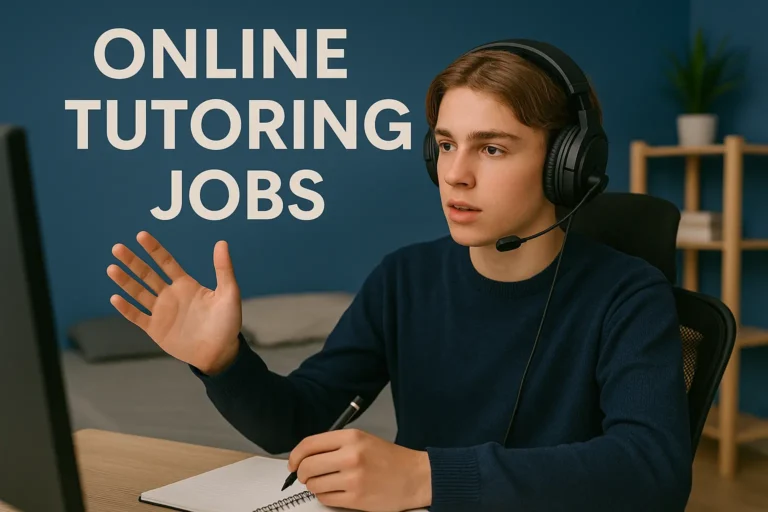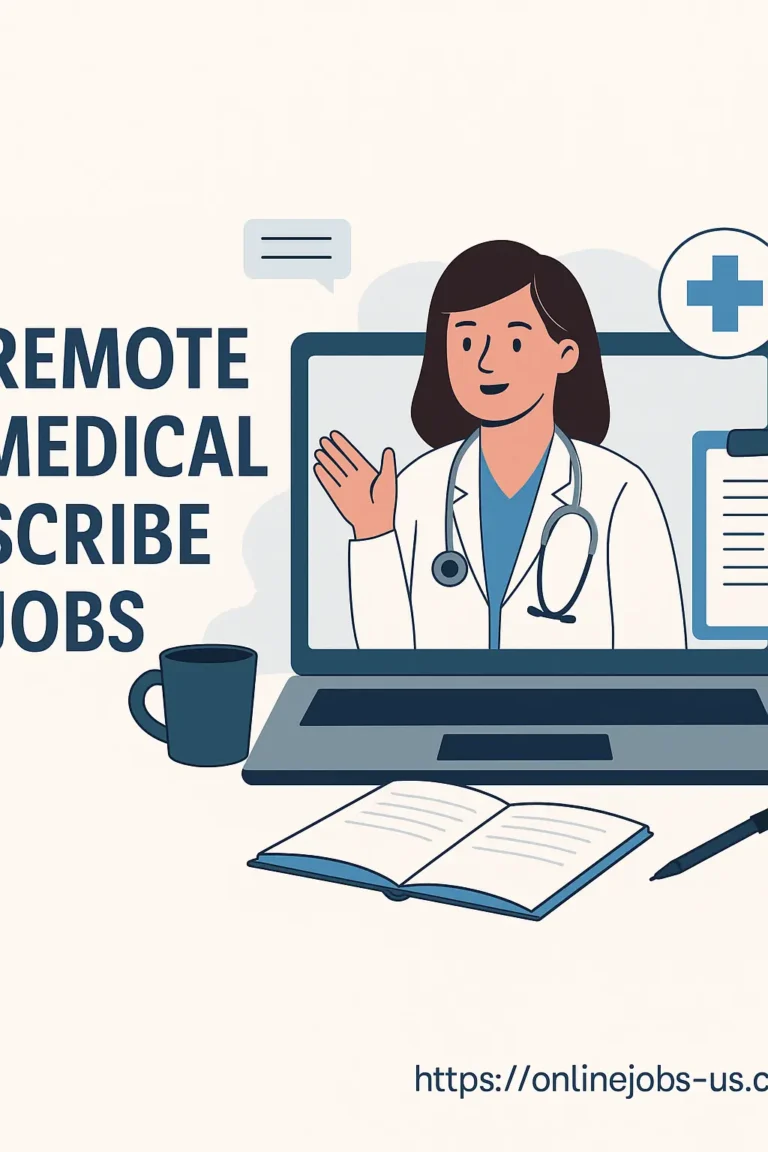Data Entry Jobs for Stay at Home Moms

If you’re a mom looking for a way to earn money while staying close to your kids, you’re not alone. Many mothers dream of contributing financially without sacrificing precious family moments. The good news? Data entry jobs can open that door for you — and you don’t need a fancy degree or expensive equipment to start.
This guide will show you exactly how to tap into the world of flexible online data entry work. You’ll learn how to find real opportunities, use practical tools like Google Sheets, and get the encouragement you need to believe: you can do this, and you can do it well.
Why Data Entry is Perfect for Stay-at-Home Moms
Data entry work is simple, repetitive, and doesn’t require specialized skills — just basic computer literacy, attention to detail, and consistency. You can work while your baby naps, during school hours, or late at night when the house is finally quiet.
The biggest advantage? Flexibility.
Whether you have 30 minutes or 3 hours to spare, you can fit your work around your life — not the other way around.
Where to Find Legitimate Data Entry Jobs
Finding real, paying work is crucial. Here are a few reliable platforms you can start with:
1. Microworkers
Microworkers is a trusted site where you can complete small online tasks like data categorization, product labeling, and content moderation. Many of these micro-tasks fall under data entry. Tasks are short and straightforward, and you get paid for each completed job.
What’s great about Microworkers is that you can pick tasks whenever you have time. If your toddler suddenly needs you, you can pause and return later.
2. Clickworker
Clickworker is similar to Microworkers but often has a wider range of tasks. From typing and proofreading to surveys and data collection, Clickworker lets you earn from home in your own time.
The platform pays per task, so the more you complete, the more you earn. Many moms start small — just a few tasks during nap time — and gradually build up.
The Tools You’ll Need
You don’t need expensive tools to get started. Here’s what helps most moms stay organized and efficient:
✅ A Reliable Computer or Laptop — Most tasks require basic typing and internet browsing.
✅ Internet Connection — A stable connection helps you avoid interruptions.
✅ Google Sheets & Google Docs — Many data entry tasks involve spreadsheets. Google Sheets is free, easy to learn, and lets you store work online so you can access it anywhere.
✅ Basic Email Account & PayPal — Most platforms pay through PayPal and communicate by email.

A Typical Day: How it Might Look
Picture this: You wake up, get the kids ready for school, make breakfast, and settle them down for playtime. You open your laptop, log in to Microworkers or Clickworker, and spend an hour completing small tasks.
When the kids nap, you squeeze in another hour. After bedtime, you might catch up on a few more tasks or organize your spreadsheet to track your earnings.
Some days you’ll do more, some days less. That’s the beauty of it — you choose what works for you and your family’s needs.
How Much Can You Earn?
Data entry jobs don’t promise to make you rich overnight. But they can give you a steady side income — and for many moms, that’s exactly what they want.
On platforms like Clickworker or Microworkers, moms typically make between $50 to $300 per month working part-time. Some who dedicate more time and branch out to multiple platforms can earn more.
The key is to stay consistent, build speed and accuracy, and never stop learning new ways to work smarter.
Challenges to Expect
Working from home with kids isn’t always easy.
- Distractions: Nap times and early mornings are your best friends. Use noise-canceling headphones if needed.
- Motivation: Remind yourself why you’re doing this. Stick a note on your laptop with your goal: Extra money for groceries, savings for a family trip, or just the freedom to buy something nice for yourself.
- Low Pay at First: Data entry can feel slow in the beginning. Stay patient. With practice, you’ll get faster, and your earnings will reflect that.
TIP BOX: Work Smarter as a Mom
✔ Batch Tasks: Group similar tasks together to finish faster.
✔ Use Templates: Save reusable templates for spreadsheets and emails.
✔ Track Your Time: Use a timer app to see which tasks pay best for your time.
✔ Stay Organized: Keep your login details, payment info, and work schedules in one folder.
✔ Take Breaks: Short breaks help you stay focused and avoid burnout.
Keep Growing: What’s Next After Data Entry?
Many moms start with data entry, then branch out into other remote jobs like virtual assistance, transcription, or online tutoring.
Every new skill you learn — like mastering Google Sheets or improving your typing speed — can help you qualify for higher-paying online work.
Data entry is just the beginning. Treat it as your launch pad toward greater freedom and income.
Final Words of Encouragement
Being a stay-at-home mom doesn’t mean putting your dreams on hold. With data entry jobs, you can keep a foot in the workforce, contribute to your family’s finances, and still be there for every milestone — the first steps, the first words, the bedtime stories.
You have what it takes. You’re not “just” a mom. You’re a mom building a future, one keystroke at a time.
Frequently Asked Questions
Q1: Do I need special training for data entry jobs?
No special degree is needed! Basic typing, reading instructions carefully, and simple computer skills are enough to get started. Some platforms may offer short training or tests before you begin.
Q2: How do I avoid scams when looking for data entry jobs?
Stick to well-known platforms like Microworkers and Clickworker. Never pay upfront for “access” to jobs. Real data entry jobs pay you — you shouldn’t pay them.
Q3: Can I really do this with kids at home?
Absolutely! Many moms succeed by working during nap times, school hours, or after bedtime. Remember — every bit adds up over time.
Now it’s your turn. Open your laptop, sign up, and take that first small step today. Your journey toward earning from home while caring for your family starts now — and you’ve got this!