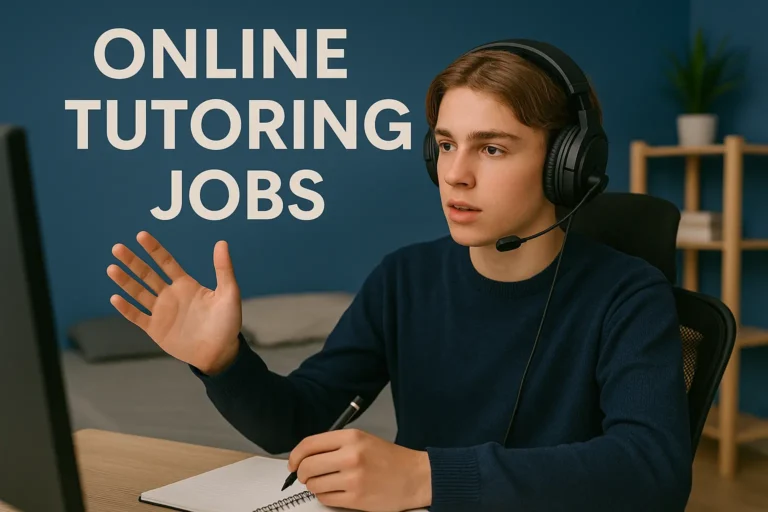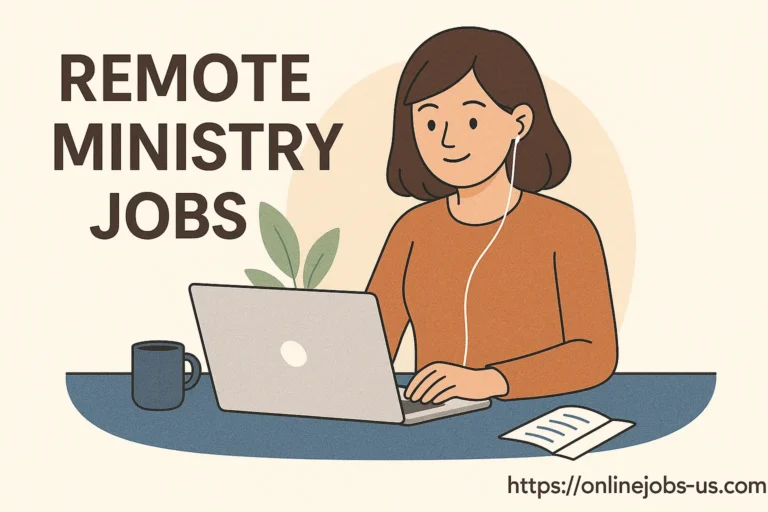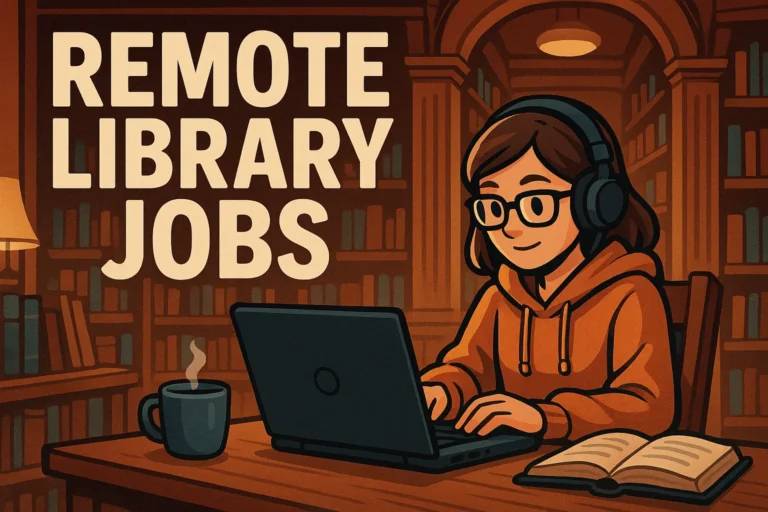Online Jobs for Podcast Editing

Introduction
The podcasting world has exploded over the last decade, and it’s not slowing down. With over 5 million podcasts globally and tens of millions of episodes available, audio content is no longer a niche—it’s a core part of digital media. While hosts are the voices people hear, behind the scenes are podcast editors, the unsung heroes who clean up the audio, cut out awkward silences, add effects, and make the final product shine.
If you’re looking to dive into online jobs for podcast editing, now is a great time. This article walks you through the tools you’ll need, the types of clients to expect, how to price your services, build your portfolio, and avoid the most common rookie mistakes.
Why Podcast Editing Is in Demand
Podcast creators—especially independent ones—often lack the time or technical skills to edit their audio. Both groups turn to freelance editors to handle the post-production so they can focus on scripting, hosting, and marketing.
With remote work becoming standard, podcast editing is now a global online gig. Editors can work with clients across time zones using cloud storage and collaboration tools. Whether you’re freelancing part-time or looking to turn it into a full-time business, there are countless opportunities to explore.
Core Tools for Podcast Editors
Let’s start with the backbone of your trade: your editing tools. The software you use can vary based on experience, preferences, and client expectations.
🎧 Audacity (Free)
- Best for: Beginners
- Pros: Open-source, lightweight, and great for basic edits
- Cons: UI feels dated, lacks non-destructive editing
Audacity is often the first stop for aspiring podcast editors. It handles all the basics: trimming, noise reduction, equalization, compression, and exporting to various formats. While it lacks some advanced features, you can still produce solid episodes with it.
✂️ Descript (Subscription-based)
- Best for: Editors who prefer working with text + audio
- Pros: Edit audio like a Google Doc, built-in transcription, filler word removal
- Cons: Limited audio precision, requires good internet for cloud features
Descript is perfect for editors who want speed and simplicity. Its AI-driven interface lets you edit by deleting words from a transcript—great for cutting “ums,” pauses, or tangents. It’s especially useful for video podcasters as it supports screen recording and multi-track video editing.
🎛 Adobe Audition (Pro-Level, Subscription)
- Best for: Experienced editors or those working with high-end clients
- Pros: Multi-track editing, spectral view, podcast templates, batch processing
- Cons: Steeper learning curve, monthly fee
Adobe Audition is part of the Adobe Creative Cloud and offers a complete toolkit for podcast post-production. From adaptive noise reduction to mastering effects, it’s the editor’s playground. If you’re serious about editing, this is worth the investment.
Types of Clients You’ll Work With
Podcast editing is not a one-size-fits-all gig. Different clients bring different needs, budgets, and expectations. Here’s a look at common client categories:
🎙 Indie Podcasters
These are solo creators or small teams. They often have limited budgets but need reliable help. Expect to work on:
- Interview cleanups
- Background noise removal
- Episode trimming and adding intros/outros
Tip: Be patient and communicative—many indie creators are new to outsourcing and will appreciate guidance.
🏢 Brands & Businesses
Corporate clients produce branded podcasts as part of content marketing. Budgets are bigger, and expectations are higher.
- Consistent branding and sound quality
- Integration of ads or sponsor segments
- Professional mixing and mastering
Tip: Focus on quality, reliability, and quick turnaround.
🎧 Podcast Networks
If you land a gig with a podcast network, it usually means recurring work across multiple shows.
- Multi-episode contracts
- Adherence to network standards
- Collaborative editing across teams
Tip: Be process-oriented and familiar with audio specs (LUFS, stereo/mono, file formats).
🧑🏫 Course Creators & Coaches
Many educators repurpose their webinars or courses into podcast episodes. They’ll need:
- Clean edits
- Music transitions
- Volume leveling
Tip: These clients love fast delivery and minimal feedback loops.

Setting Your Rates: How Much Should You Charge?
Podcast editing pricing varies wildly based on:
- Experience
- Episode length
- Level of editing needed
- Turnaround time
💰 Common Pricing Models
| Pricing Type | Range (USD) |
|---|---|
| Per Episode (Basic) | $25 – $75 |
| Per Episode (Advanced) | $100 – $300 |
| Hourly Rate | $25 – $100/hour |
| Monthly Retainer | $300 – $1500+ |
| Per Finished Minute | $1 – $3/min (used for long shows) |
Note: Be transparent about what’s included—such as sound design, intro music, mastering, etc. Flat-rate pricing is common but should still account for your time.
How to Build a Podcast Editing Portfolio
Clients want to hear what you can do. A strong portfolio builds trust and showcases your technical chops.
✅ What to Include:
- Before/after audio samples
- Full podcast episodes (with permission)
- Descriptions of what you edited or improved
- Testimonials or client reviews
🛠 Where to Showcase:
- Personal website or portfolio site
- SoundCloud or YouTube (audio + visuals)
- LinkedIn and Upwork/Fiverr profiles
Pro Tip: Offer to edit one free episode for a creator you admire. Not only do you gain experience, but you may also get a testimonial and referral.
Where to Find Online Podcast Editing Jobs
Now let’s talk job hunting. Here are popular platforms for podcast editors in the USA and globally:
📌 Freelance Marketplaces
- Fiverr – Package-based services like “Edit 1-hour episode for $50”
- Freelancer.com – Competitive, but worth exploring
- PeoplePerHour – UK-based, but open to international gigs
🌐 Job Boards & Communities
- Podjobs.net
- Reddit r/podcasting
- Facebook Groups (Podcast Editors Club, etc.)
- LinkedIn Jobs & Cold Outreach
🎯 Direct Outreach
Find podcasters on Apple Podcasts or Spotify. Send a friendly message or email:
“Hey [Name], I love your show! If you ever need a reliable editor to handle post-production, I’d love to offer a sample edit or chat.”
Mistakes to Avoid as a Podcast Editor
Here’s what to watch for:
❌ Overediting
Removing too much can make the conversation sound robotic. Leave some natural pauses and breaths to retain authenticity.
❌ Inconsistent Volume Levels
Always normalize or use compression to maintain consistent levels throughout the episode. LUFS standards:
- -16 LUFS for stereo
- -19 LUFS for mono
❌ Bad File Exports
Double-check file types, bitrates, and sample rates. Avoid sending .WAV if the client requested MP3 128kbps mono.
❌ Neglecting Deadlines
Missing a deadline—even by a few hours—can derail a publishing schedule. Always underpromise and overdeliver.
❌ Using Stock Music Without Rights
If you’re adding intro/outro music, ensure you or the client owns the license.
Bonus: Workflow of a Typical Podcast Editor
Want to know what a standard workflow looks like? Here’s a streamlined process:
- Receive Audio – Raw files via Dropbox, Google Drive, or WeTransfer
- Organize Tracks – Host, guest, music, and effects
- Edit Content – Remove filler words, pauses, mistakes
- Add Music & Effects – If requested
- Master & Normalize – Set volume standards
- Export & Deliver – In correct format (usually MP3 128kbps mono)
- Client Review – Handle revisions, if any
- Final Delivery – Upload to client’s platform or folder
Final Thoughts
Podcast editing is the sweet spot between technical precision and creative intuition. It’s about more than just cutting out “uhms”—it’s shaping a conversation into a compelling, professional audio experience. For freelancers in the USA and beyond, online podcast editing jobs offer flexibility, variety, and long-term potential.
If you enjoy working quietly behind the scenes and have an ear for detail, this career path could be a perfect fit. With the right tools, smart pricing, and a strong portfolio, you can start landing gigs and growing your reputation in the booming world of podcast production.